
Vendor compliance is a critical aspect of efficiently managing construction projects. It involves various responsibilities, such as ensuring vendors adhere to regulatory standards, meet safety requirements, fulfill contractual obligations, and maintain necessary certifications and licenses. Failure to enforce vendor compliance can lead to costly delays, legal issues, and even reputational damage. Fortunately, Sage Intacct Construction offers the tools to simplify and streamline vendor compliance management.
In this blog, we’ll provide an overview of Sage Intacct Construction’s Vendor Compliance subscription, which is included in your Sage Intacct Construction subscription. We’ll cover its key features and how you can utilize it to track compliance-related documents.
Vendor Compliance Overview:
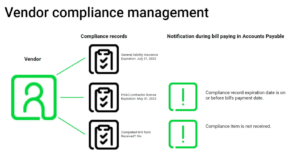
This subscription ensures that all vendor-related compliance documents are managed effectively to avoid any legal or financial issues during the construction project management process. It also helps manage and track compliance documents such as insurance, licenses, and lien waivers related to vendors within a construction company. Compliance is validated when vendor bills are paid in Accounts Payable.
Key Features:
Document Tracking: Ability to set up compliance definitions to determine validation rules for documents and actions to take if documents are missing or expired.
Compliance Enforcement: Options to block payments or issue warnings in Accounts Payable if a vendor’s compliance document is missing or expired.
Multiple Document Types: Create and manage various types of compliance records for different document categories like general liability insurance, workers’ compensation, and business licenses.
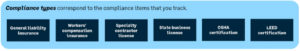
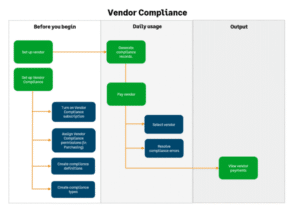
Previously, you could track insurance and miscellaneous compliance records by vendor only. Now, you can track insurance and miscellaneous compliance records by Primary document to keep track of compliance records associated with a specific commitment. When you associate a compliance record with a primary document, the compliance record appears on the Commitment compliance tab of the primary document.
Lien Waivers: Manage the process of lien waiver from generation to receipt acknowledgment to ensure vendors waive rights to claims after payments. When you create a bill, Intacct automatically creates the lien waiver document associated with the bill and payment.
Create Compliance Definitions:
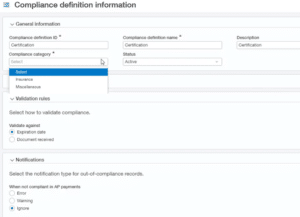
Compliance Definition:
Compliance is defined by several key components:
- Compliance category, such as insurance, miscellaneous, and lien waiver information
- What parameters check for non-compliance
- How to handle non-compliance records when paying AP bills (error, warning, ignore)
Compliance definitions each have a unique ID and name, and they include a validation rule and a notifications setting.
- The validation rule specifies how compliance is validated, either through the receipt of a document or based on an expiration date.
- The notification setting determines what happens when a vendor’s document is out of compliance. You can block payment of an AP bill in Accounts Payable, or show a warning. You can also select the Ignore option.
A compliance type is typically a specific license or other document that you want to track for vendors or commitments. Compliance types track compliance items such as:
- General liability insurance
- Workers’ compensation insurance
- Specialty contractor license
- State business license
- Required certification, like OSHA certification
- Optional certification, like LEED certification
By leveraging Sage Intacct Construction’s Vendor Compliance, you can stay ahead of compliance challenges and focus on your core business. At CBIZ CompuData, our team of experts can help you enable this tool and navigate the compliance landscape successfully.
If you have any questions about setting up Vendor Compliance in Sage Intacct or maximizing its capabilities for your construction projects, email us.


